
Quizlet is an online web tool where you can prepare various activities for your students to improve their vocabulary knowledge. This web tool can be used for both English language teaching and learning. You can create classes sets and different activities that your students can benefit from. You can also use this web tool in your class by opening it on the class computer.
If you are a student you can use this web tool for your class activities. You can join your own class activities that your teacher prepares, or different classes' activities.
How To Use Quizlet More Efficiently
Tip #1: Prepare Flashcards
Quizlet has many features that appeals for all kinds of intelligence. One of them is pictured double sided flashcards. If you want to make your students practice and learn new words, you can use this feature.

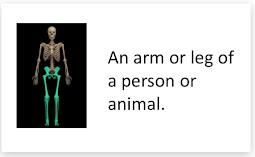
➣ When we prepare a picture flashcard for students, since they will see the word with its picture, they will learn the word by using their visual intelligence.
➣ When we prepare flashcards with a lot of words like this, students can mark the words they don't know, and then work on them.
➣ When they open the flashcard activity, only one side of the card will appear in front of them, and students will try to guess the meaning of the word by looking at it.
➣ When they guess, double click on the card that appears on the screen, the back of the card, the side where the word is written, will open. So, they will be able to see if they know its meaning correctly and mark the word accordingly.
Tip #2: Prepare Writing Activities
When you click to the Writing section, it gives the picture and the definition of the word or vice versa. You should write the word or the definition. It depends on the question they ask.
➣ If you do not know or remember the word, you can click “Don’t Know”. It will show you the answer and want you to copy the answer. Then while you keep practicing, it will show the question again.
Tip #3: Use the Listening Section
In the Listening section, When you click the button, it sounds the word and you will try to write the answer. You can also use this feature in the class.
By hearing the pronunciations of the words that they are learning, students can improve their own pronunciations.
Tip #4: Learning
In the Learning Section, Quizlet gives you the picture and some answer options. If your students choose the wrong one, Quizlet warns them to keep practice on that word.
You can see my class and own activity down below



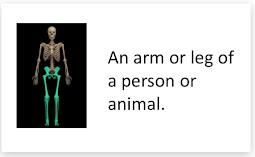




I will definetely recommend this tool to my english teacher friends
ReplyDelete